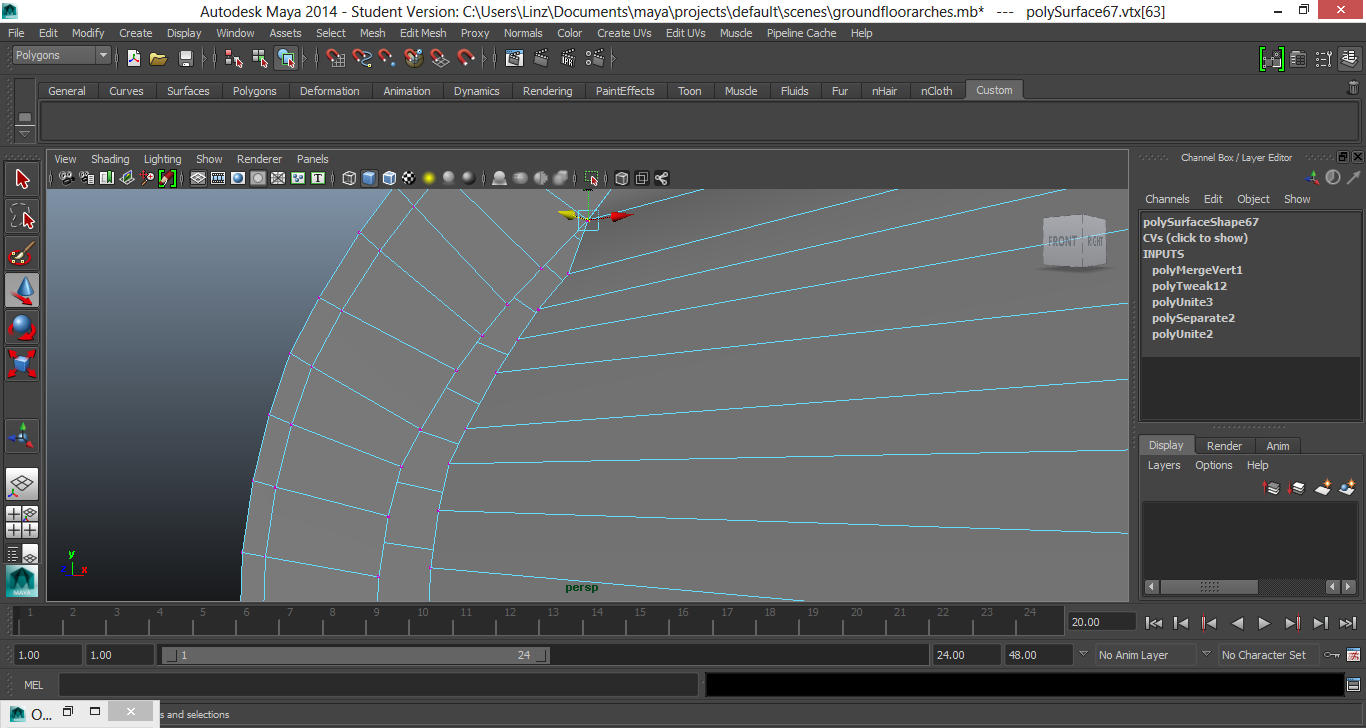I have come across 360 cities, it does have a view of david, but its from below so not really the best. If the camera was higher it would have been great!
http://www.360cities.net/image/the-statue-of-david-at-piazzale-michelangelo-square#-191.15,-47.69,110.0
I have also found 123d catch (not cb123) on Autodesk.
To do this:
- Start a new project
- upload images
- the program processes the images
- download the software to edit
After I loaded some images for the face, it turned out very very weird. Took about 10 minutes to process but I ended up having to delete it. Only half of the face appeared, looked scary.
So I then went into Photoshop and removed the background to the images to see if that would help in any way.
After 6 minutes it said it has processed but it wouldn't let me open the document. It is a little annoying because it is showing me an image of what it created and says it was unsuccessful. The image looks alright to me. Oh well.
Second attempt didnt succeed either, I dont know why though because I removed the background so that it would be easier for the program to pick it up.
Even the third time didnt work, but looking at the image below a product is actually coming up so I think it should atleast show me what it tried to make.
Argh, a little annoying now because the fourth attempt didnt work either. I think its times for a little break. Make tea for the lovely family and then get back to work :/